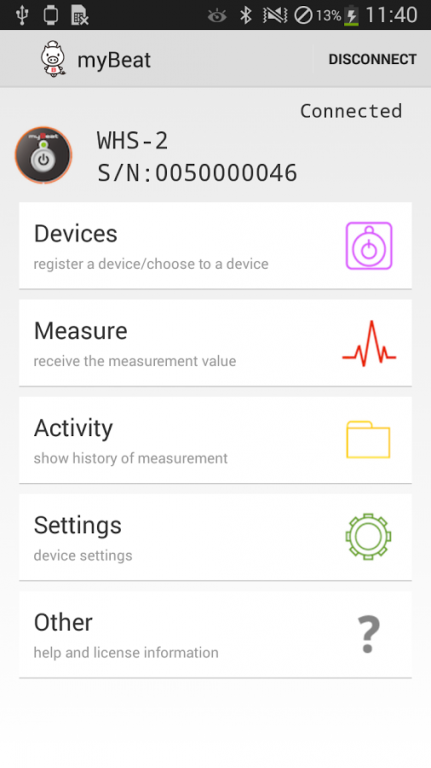myBeat 1.4.9
Continue to app
Free Version
Publisher Description
・Description
Just as you compose your diary, why don't you record the honest beating of your chest?
The voice of your honest heart, will be expressed on your behalf.
myBeat communicates with the heartbeat sensor WHS-2, your heart rate is measured and analyzed to show the condition of your heart in real time.
・Target
Persons who purchased myBeat heartbeat sensor WHS-2 made by Union Tool.
・Features
- Simultaneously measure and display Heartbeat waveform(PQRST) or cardiac cycle(RRI) / body-surface temperature / 3 axes acceleration.
- By analyzing the cardiac cycle, it displays the autonomic balance of sympathetic (active state) and parasympathetic (relaxed state) nerves.
- It is also useful as a health management tool for continued monitoring of heart rate on a daily recumbent position or tendency to fall, etc.
- Through three-axis acceleration measurement, we can detect the posture of the wearer as being in recumbent position or tendency to fall, etc.
- If you save the data at the end of measurement, you can view the record whenever you want.
- The saved data can be transmitted to an external device in CSV format.
・Measurement Data
(a)Cardiac waveform Mode
- Cardiac waveform(PQRST)
- Body Surface temperature ℃
- Accelerations X/Y/Z
(b)RR-Interval Mode
- RR interval (RRI)
- Heart Rate
- Body Surface Temperature ℃
- Accelerations X/Y/Z
About myBeat
myBeat is a free app for Android published in the Health & Nutrition list of apps, part of Home & Hobby.
The company that develops myBeat is UNION TOOL CO.. The latest version released by its developer is 1.4.9.
To install myBeat on your Android device, just click the green Continue To App button above to start the installation process. The app is listed on our website since 2015-03-30 and was downloaded 6 times. We have already checked if the download link is safe, however for your own protection we recommend that you scan the downloaded app with your antivirus. Your antivirus may detect the myBeat as malware as malware if the download link to jp.co.uniontool.whs2mybeat is broken.
How to install myBeat on your Android device:
- Click on the Continue To App button on our website. This will redirect you to Google Play.
- Once the myBeat is shown in the Google Play listing of your Android device, you can start its download and installation. Tap on the Install button located below the search bar and to the right of the app icon.
- A pop-up window with the permissions required by myBeat will be shown. Click on Accept to continue the process.
- myBeat will be downloaded onto your device, displaying a progress. Once the download completes, the installation will start and you'll get a notification after the installation is finished.